Description:
PhoneGate software is a protective “screen” from unwanted callers. It reacts to every incoming call, verifies the number and if necessary rejects (“blocks”) the call so that the caller hears the busy tone.
To use PhoneGate, you need to select:
- “VIP” numbers,
and - “unwanted” numbers
from all numbers that are known to you.
To form lists of VIP and unwanted numbers PhoneGate shows full Outlook Contacts phonebook with check-boxes for selections.
You can also add any explicit numbers directly to VIP and unwanted lists.
Main options:
• number of rings on device before the call is rejected – from 0 (NO rings) to 7,
• international country code,
• local area code,
• interface language (English, Russian, Spanish)
The program recognizes different formats in which numbers can be recorded:
• when international and national prefixes are indicated. In this case the numbers from Outlook Contacts are interpreted according to the rules of the country.
• when international and area codes are not specified. In this case your record is completed with the country and, if necessary, your local area code that you have saved in PhoneGate Options.
The format of incoming numbers (those arriving from the cellular network) is detected automatically by the software depending on the country of origin of the network provider, to which the phone is connected at that moment (also while roaming).
In freeware version you can not choose following screening modes:
• rejecting all incoming calls,
• rejecting all new numbers,
• rejecting all undetectable (hidden, private) numbers.
More information:
http://www.maxicon.cz/en/products/phonegate/default.asp
Download
.
.
.

Custom Search
Friday, June 22, 2007
PhoneGate 2003 SE v1.3
Posted by
deBLor
at
11:25
![]()
Labels: Communication
Subscribe to:
Post Comments (Atom)
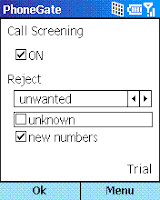
No comments:
Post a Comment